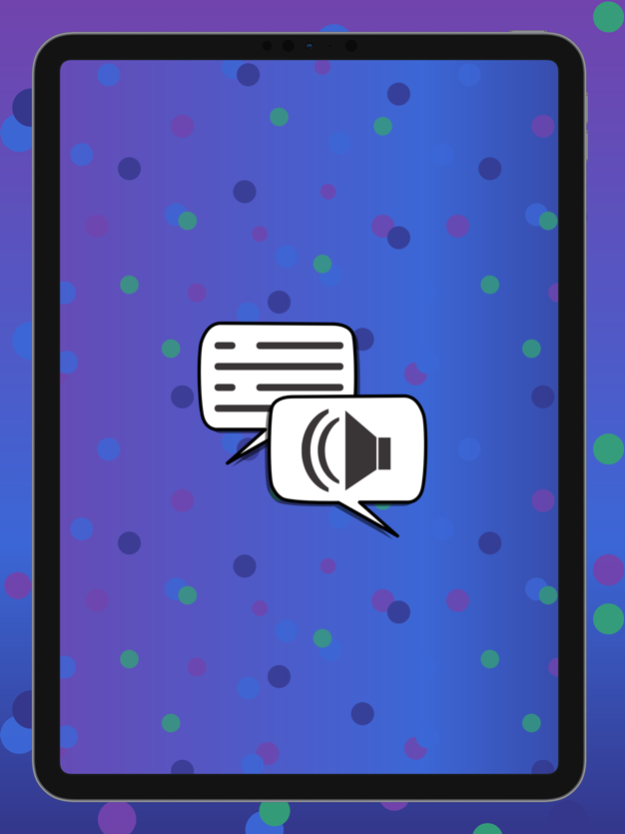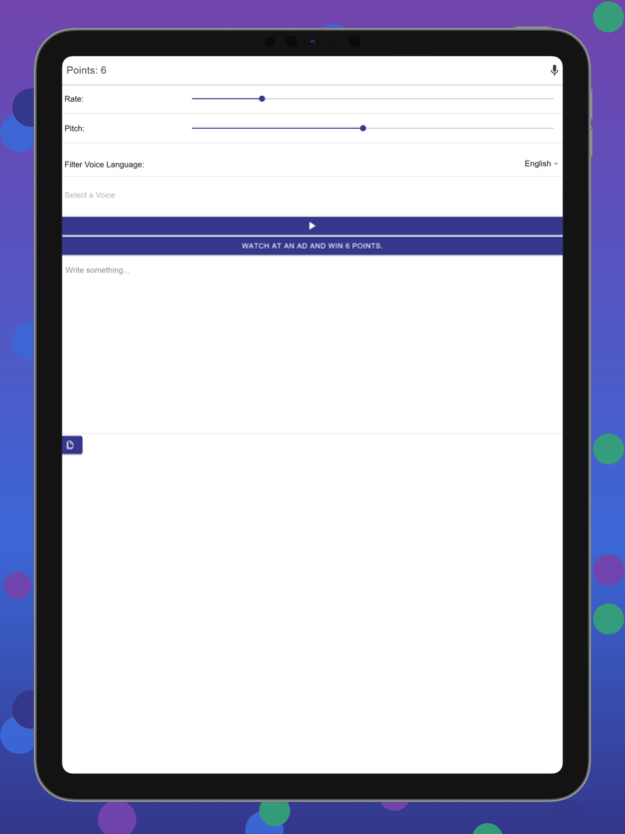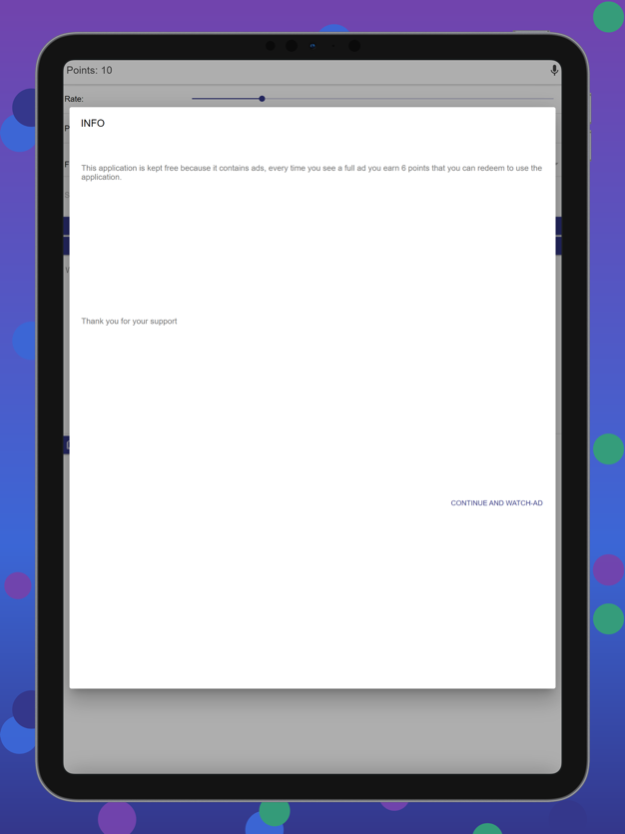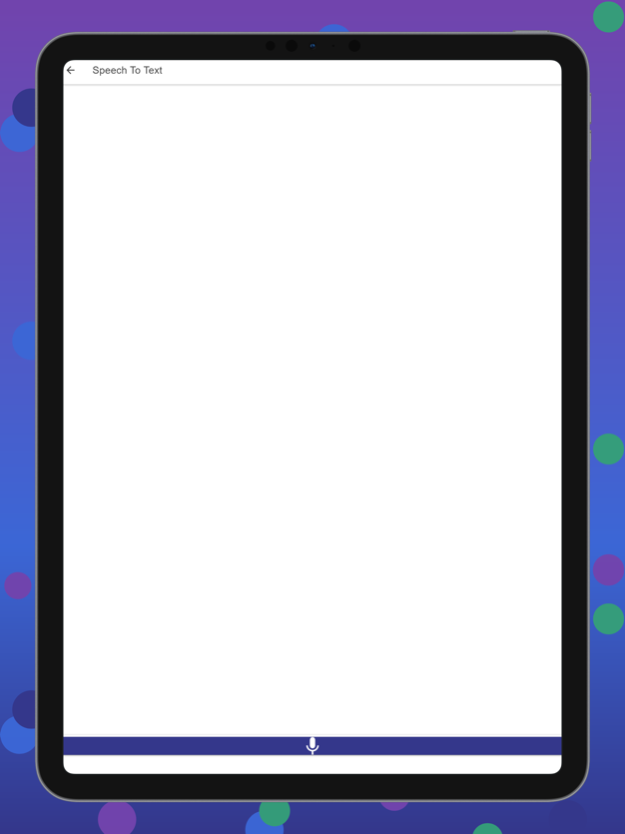TTS Text Reader Text to speech 3.0.0
Free Version
Publisher Description
With Text Reader or TTS or Loquendo or Text to Speech or Voice Narrator or Digital Narrator T2S Read without getting tired.
With Text Reader or TTS or Loquendo or Text to Speech or Voice Narrator or Digital Narrator Read without getting tired, write what you want or paste it and Text Reader or TTS or Loquendo or Text to Speech or Voice Narrator or Digital Narrator will read it for you, you can also regulate the speed of the reading voice.
Text to Speech or TTS or Loquendo or Text to Speech or Voice of the Narrator or digital narrator uses TTS (Text To Speech) technology or also known as Loquendo in Spain to read and narrate everything you write in the text box. It is also very light, fast and modular.
It uses the text-to-speech narrator better known as TTS (Text To Speech). This narrator has several languages and several voices, you can find voices of your favorite narrators like Cortana and Siri, also has modulator, to modulate the voices of the narrator.
With this reading engine you can read everything you want in high quality with several voices and in several languages, you can also control the speed of the voice and so you will not get tired of reading yourself.
Text-to-speech conversion is the generation by automatic means of an artificial voice that generates the sound produced by a person reading any text aloud or an artificial voice. In other words, they are systems that allow the conversion of text into synthetic voice. Text-to-speech converters are also known by the acronym CTV or by the acronym TTS (Text To Speech).
What is a Text to Speech Reader or TTS or Loquendo or Text to Speech or Voice of the Narrator or digital narrator?
Also known in contact center environments as Text-to-Speech or TTS, it is the technology that allows to artificially reproduce human speech. This technology is capable of receiving a text and reproducing it with a synthesized artificial voice.
Depending on the progress and the degree of maturity of the synthesis solution, you can perceive a robotic metallic voice or a very natural voice In our App, Text-to-Speech or TTS or Loquendo or Text-to-Speech or Narrator Voice or digital narrator you can modulate the voice of the narrator . This is because the conversion of each text into phonemes is complex because there are many rules involving the combination of vowels and consonants, durations and intonations of words that make it very complex to resemble a natural voice.
Now with Text Reader or TTS or Loquendo or Text to Speech or Narrator Voice or Digital Narrator you can regulate the reading speed and modulate the voice of the narrator and with different voices create the text reading voice you like, your choice is saved, and you can filter the voices by language there are more than 100 different voices.
Oct 26, 2022
Version 3.0.0
-Improve Performance
-Fix some bugs
-Update Libraries
About TTS Text Reader Text to speech
TTS Text Reader Text to speech is a free app for iOS published in the Office Suites & Tools list of apps, part of Business.
The company that develops TTS Text Reader Text to speech is Grima Hdez. The latest version released by its developer is 3.0.0.
To install TTS Text Reader Text to speech on your iOS device, just click the green Continue To App button above to start the installation process. The app is listed on our website since 2022-10-26 and was downloaded 24 times. We have already checked if the download link is safe, however for your own protection we recommend that you scan the downloaded app with your antivirus. Your antivirus may detect the TTS Text Reader Text to speech as malware if the download link is broken.
How to install TTS Text Reader Text to speech on your iOS device:
- Click on the Continue To App button on our website. This will redirect you to the App Store.
- Once the TTS Text Reader Text to speech is shown in the iTunes listing of your iOS device, you can start its download and installation. Tap on the GET button to the right of the app to start downloading it.
- If you are not logged-in the iOS appstore app, you'll be prompted for your your Apple ID and/or password.
- After TTS Text Reader Text to speech is downloaded, you'll see an INSTALL button to the right. Tap on it to start the actual installation of the iOS app.
- Once installation is finished you can tap on the OPEN button to start it. Its icon will also be added to your device home screen.